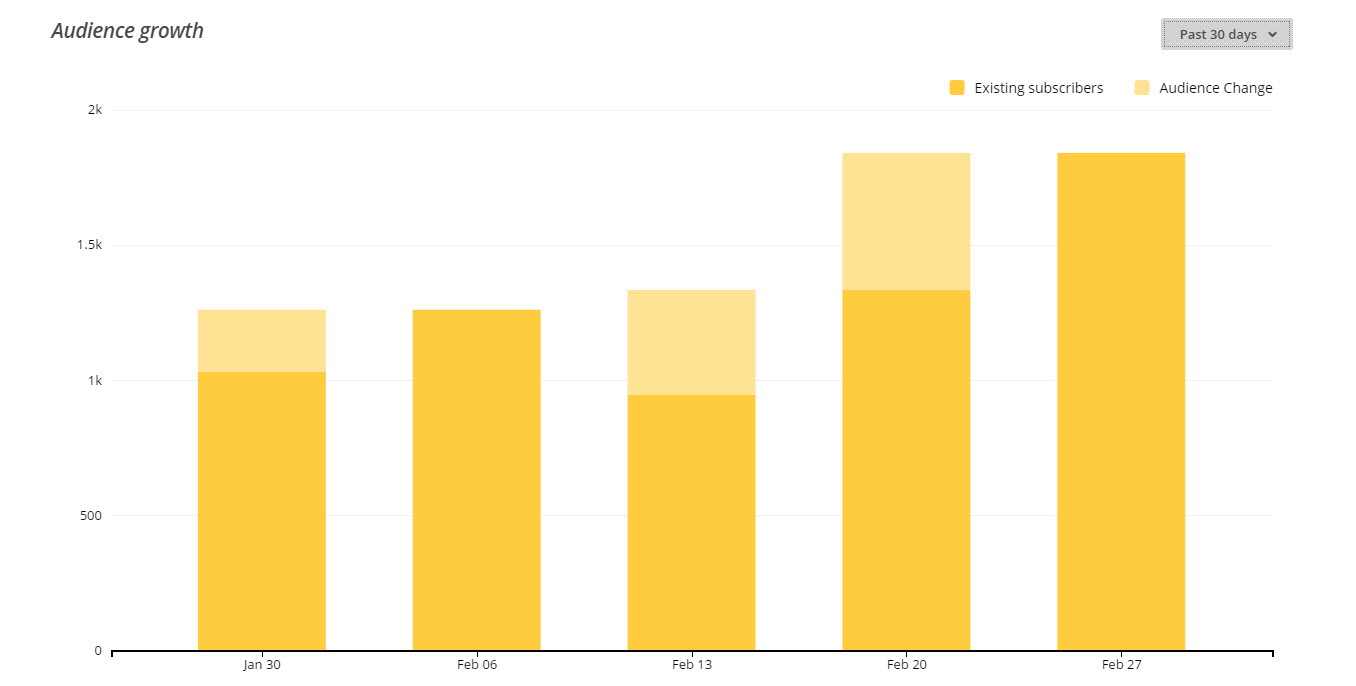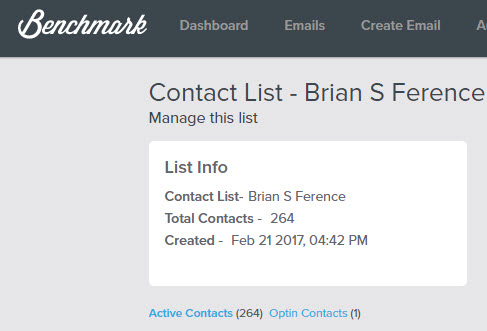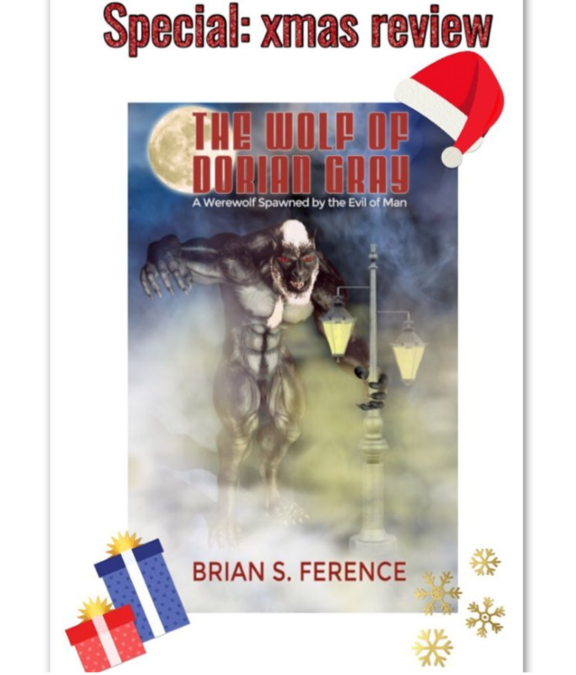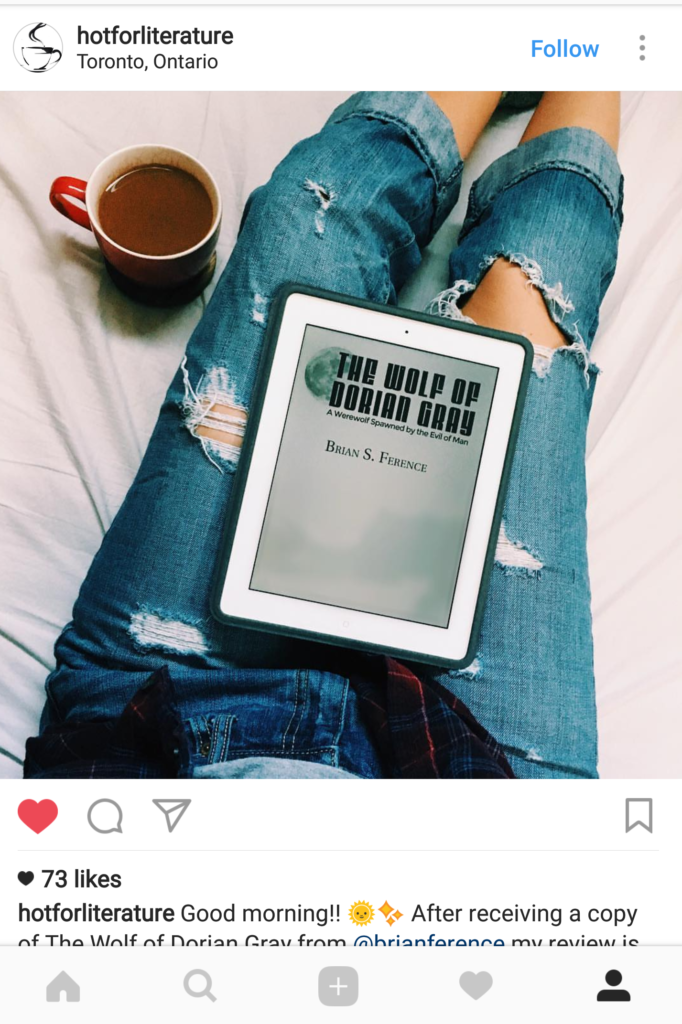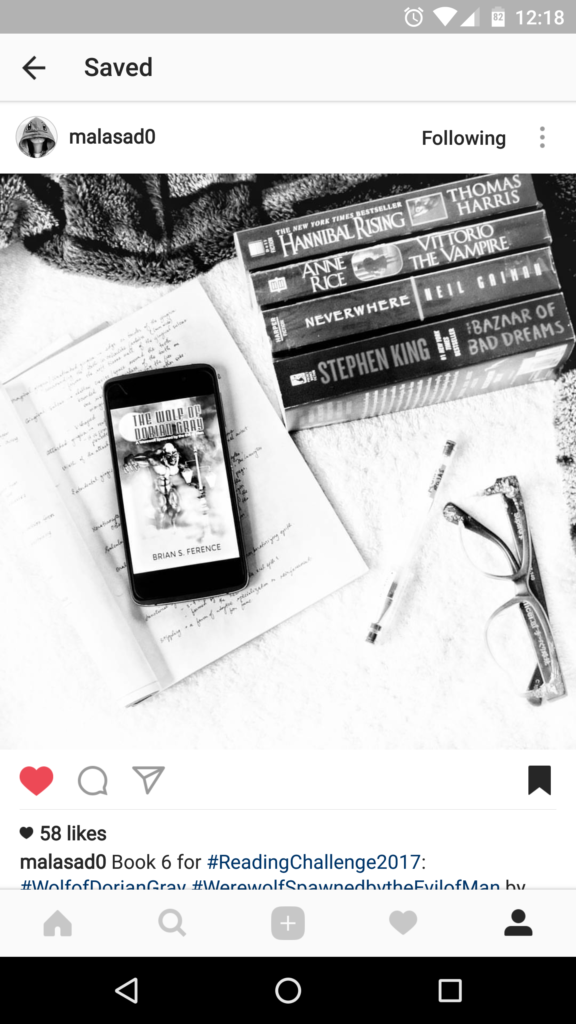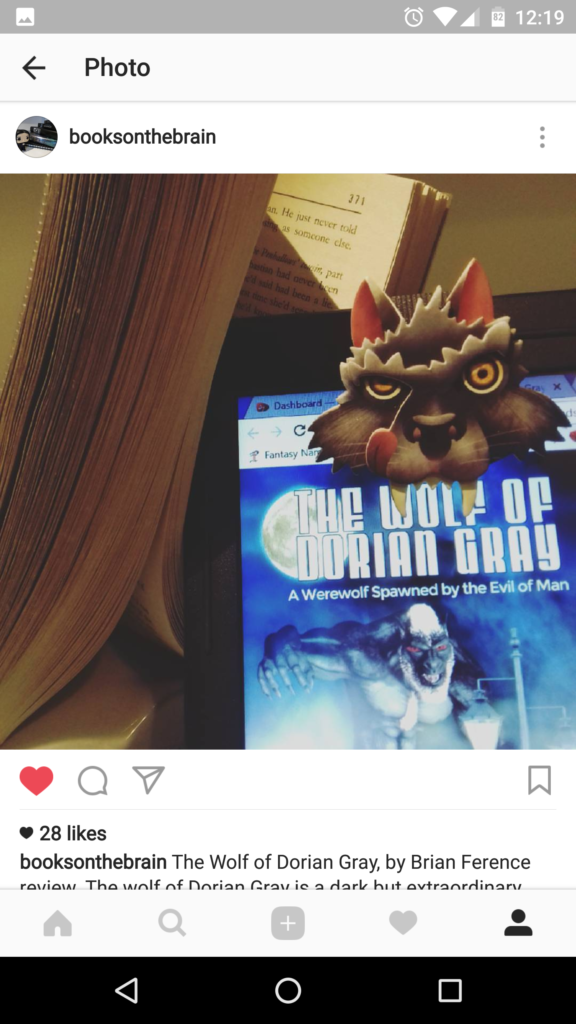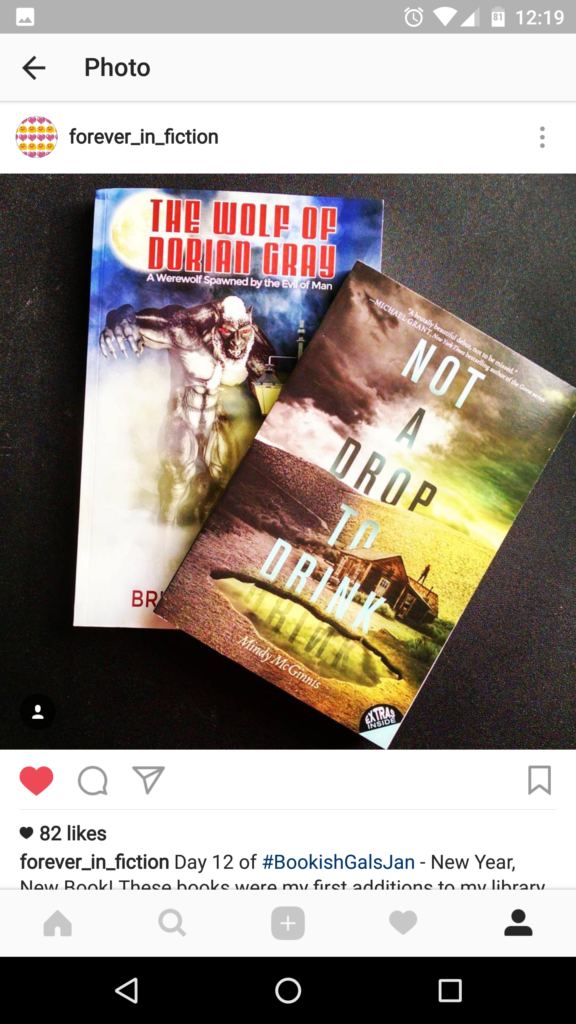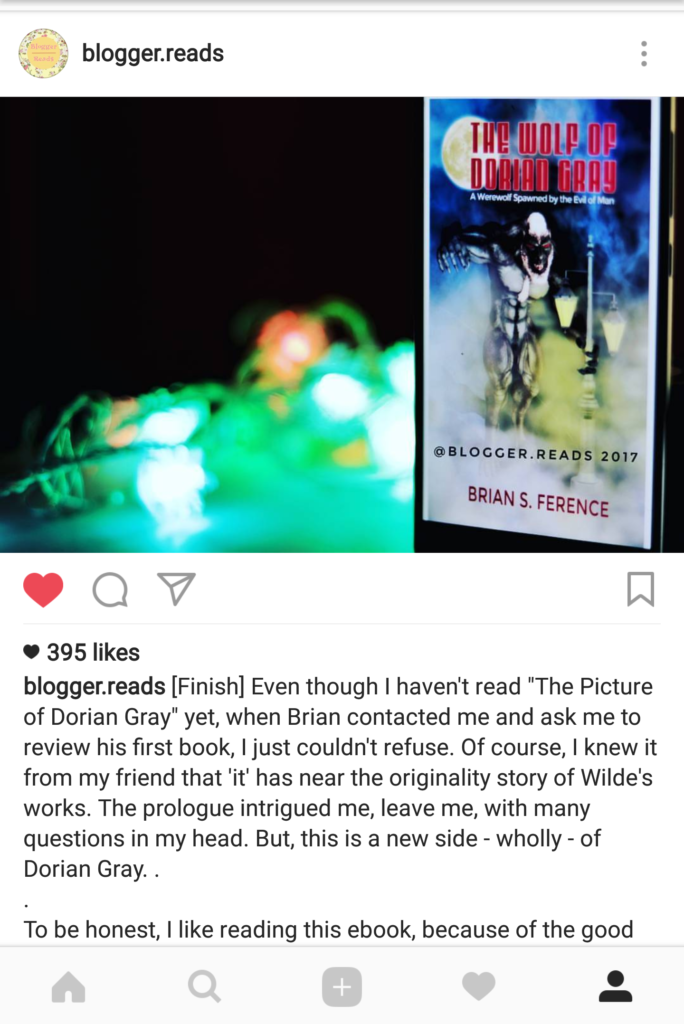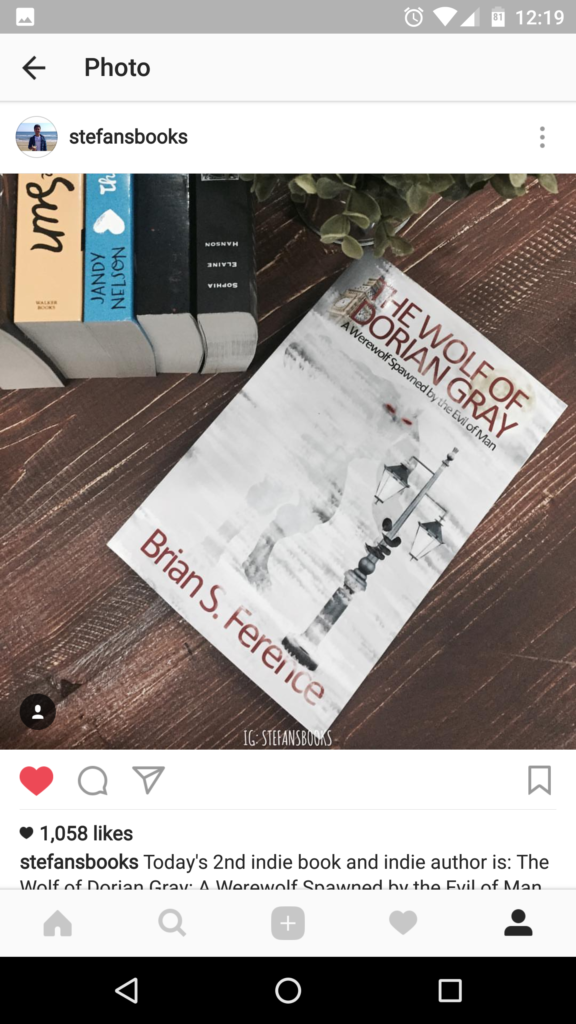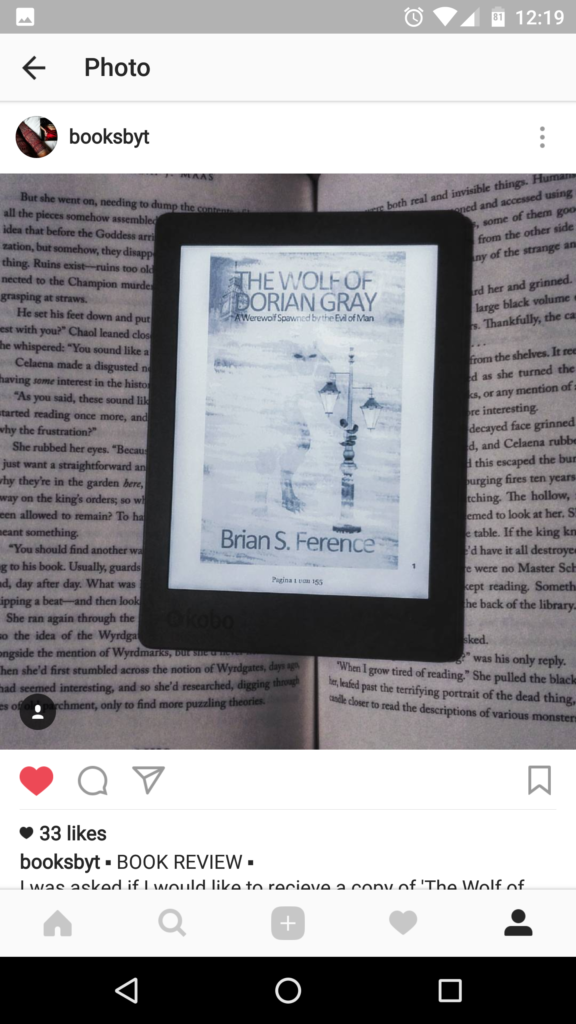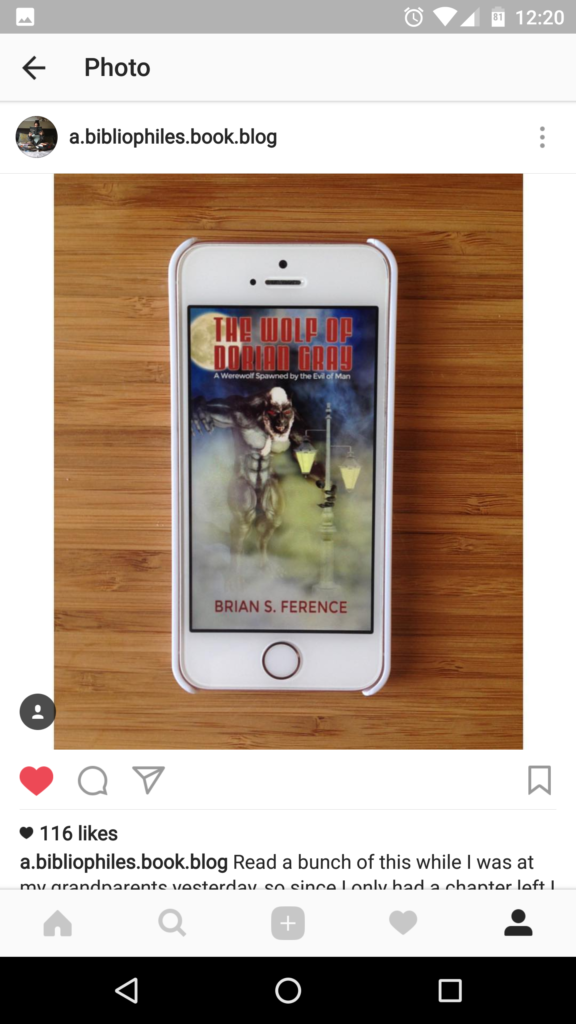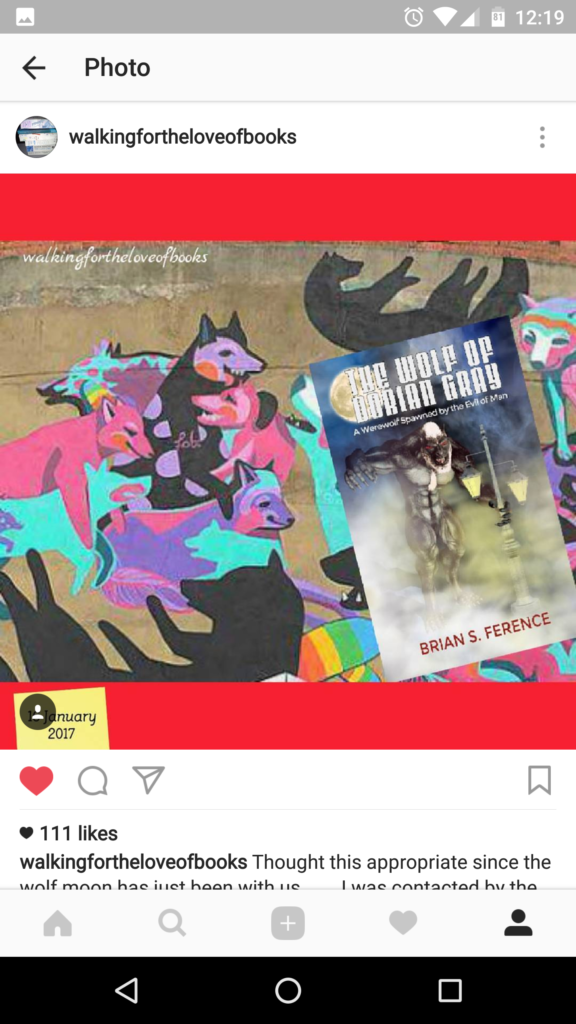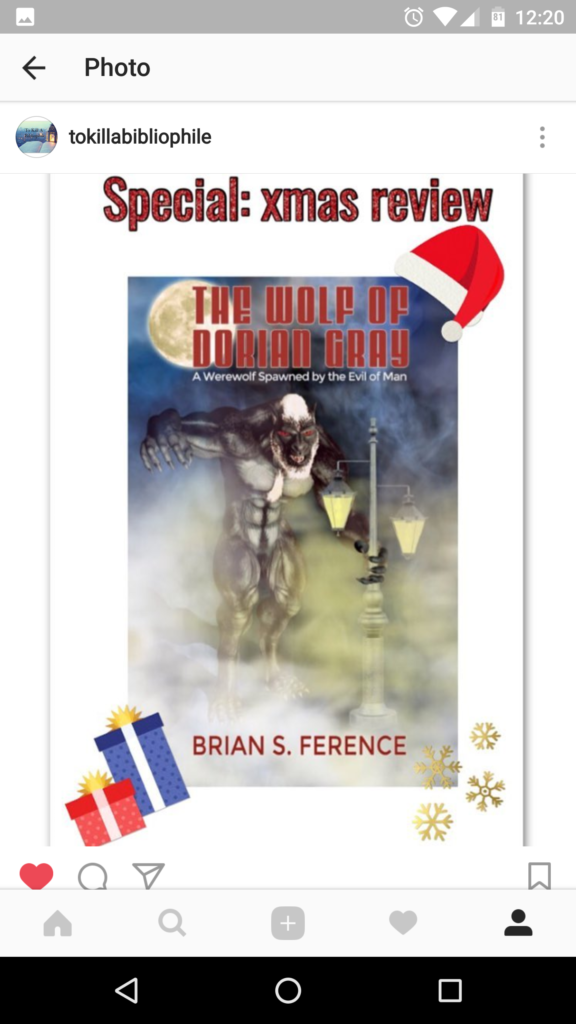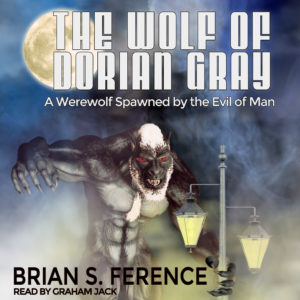Step-by-Step Guide to Starting An Author Platform Mailing List

It’s really not as complicated as the picture above (although if you are new to this it can seem like it).
It wasn’t long ago when I had no email mailing list. I kept hearing about “building your author platform” and the importance of a “mailing list” but I had no real idea where to start. In the post below I will discuss some of these items and build a step-by-step guide how you too can build your mailing list and author platform.
First, what is an “author platform”? Think of it this way: It is something that you have total and absolute control over, that will allow you to reach fans of your book and sell directly to them. Part of this is your social media accounts, but direct email converts much more effectively for selling books.
With that said, here is the:
Guide to Starting a Mailing List & Author Platform:
Step 1. Signup to get a free mailing list host (up to 2,000) subscribers. Yes, you need a host for your mailing list just like for your website. The good news is it is free until you reach 2,000 subscribers. I really recommend Mailchimp because they are simple, easy, have lots of integrations, and are free until you get going.
Step 2. Signup for a free month at a Giveaway site. I really recommend Instafreebie because they are free for a month, integrate with Mailchimp and have a great community (which is what you will need for the next steps).
Step 3. Offer something for free in the form of a book or sample of your book. This is to entice people to signup for your email list. Upload it to Instafreebie and follow their guide on integrating with Mailchimp. Make sure you make subscribing to your email list required to get the free book or sample.
Step 4. Go to the Instafreebie forums or Facebook group and join a group author promotion like this one i’m hosting now: Epic Worlds Group Giveaway. In this example, 80+ authors are all promoting each-others giveaways. The best part is, group giveaways are often promoted by Instafreebie themselves to their large list and channels. It makes gaining subscribers easy!
Step 5. After a few days or a few weeks, use Mailchimp to send an email also known as a “campaign” to your subscribers. Remember not to send more than 1-3 emails a month as you don’t want to annoy them. You can offer them something else free first to warm them up, then in a following email softly recommend one of your other books or products for sale.
Step 6. Some people will naturally unsubscribe and that is GOOD. Remember your hard upper limit of 2,000 subscribers? Well you will soon hit that but not all of those email addresses will be of good quality. What do I mean by good quality? Some will be fake or from people’s “throw-away accounts”. Some people just never check their emails or open your messages. So after you have sent about 3 emails, you will want to unsubscribe those people who aren’t really available or interested in what you have to say. Look on the Mailchimp site for instructions how to do this. It is really very easy if you use the pre-configured “unresponsive” segment. Remember, quality over quantity! Eventually you will be a pro and will be making $$$ and willing to grow your list to 40,000 subscribers and paying the monthly fees will no longer matter.
My Chart of Subscriber Growth from January 16-Feb 13:
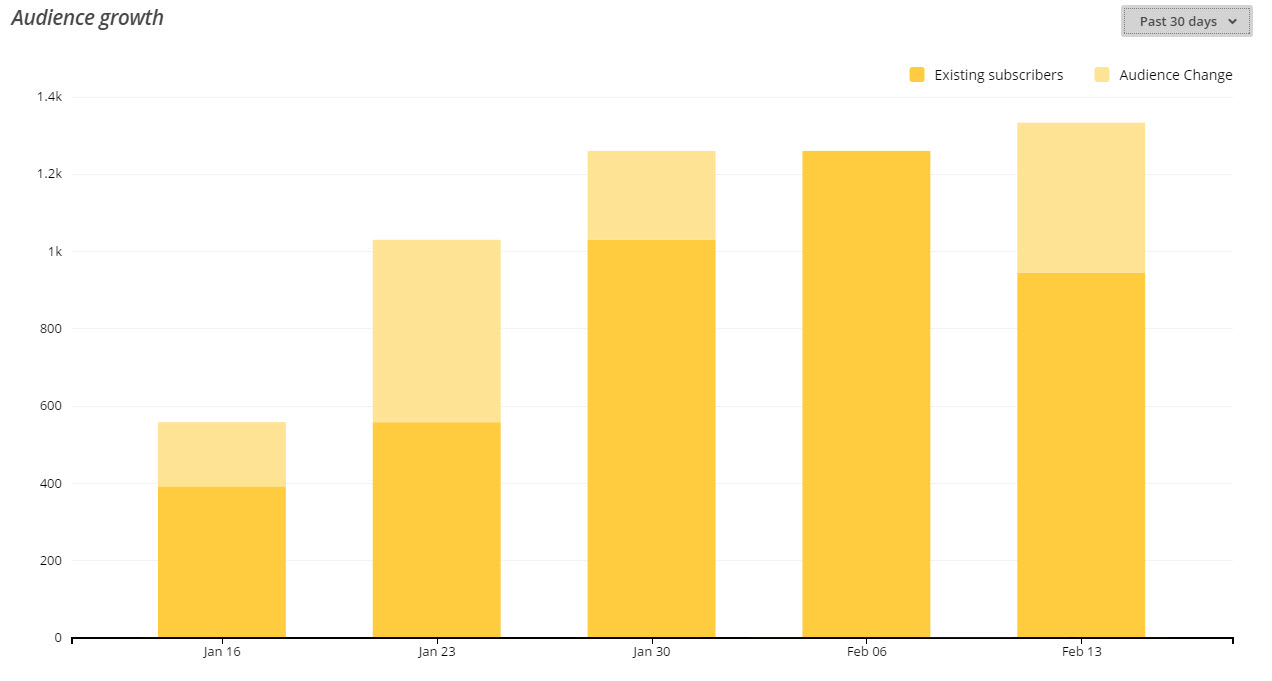
The light yellow boxes show an “audience change”. Dark yellow is the subscriber numbers. Notice from February 6-Feb 13 it went down? That was me deleting/unsubscribing almost 400 unresponsive users before i hit my 2,000 subscriber upper limit. It doesn’t show this here, but I am already back to nearly the same level and ready for another purge of unresponsive users. I want to stress this is from 0-1,400 in less than three months. If I hadn’t purged unresponsive subscribers I would easily be over 2,000 in that time period.
Step 7. Squeeze Pages. What the heck is a squeeze page? Basically a page with no other links on it except for one prompting someone to subscribe. Thus it “squeezes” you into subscribing cause there is nothing else there to do. See an example of my squeeze page. Basically this is an image on a page with no navigation. The entire image and “Send my free book” button opens up a subscription form which prompts you to subscribe. Now, Instafreebie creates a squeeze page for you and gives you a link to use. If you want your own and have a WordPress site (which I always recommend) then you can install the OptimizePress plugin for $97. Gasp paid plugin!? I know. I tried the free ones too but they either didn’t work or are way too complicated. Just bite the bullet and purchase the plugin.
Step 8. Drive traffic to your squeeze page via facebook ads or social media, join a group giveaway, etc etc. That’s really all there is to it.
Step 9. PRO TIP: Approaching your 2,000 subscriber ceiling? Here’s what I did: After sending three messages to main list, I exported the low quality “unresponsive” ones, Unsubscribed them, then imported them to this other email list provider which also gives you 2,000 Free subscribers. Now i have 4,000 Free subscribers.
Please leave me your questions and I will update this post with more detailed information and the answers you seek.
Update*** Below is a screenshot of some numbers at Mailchimp, and I have exported about 260 to the other provider as well as unsubscribing about 600.